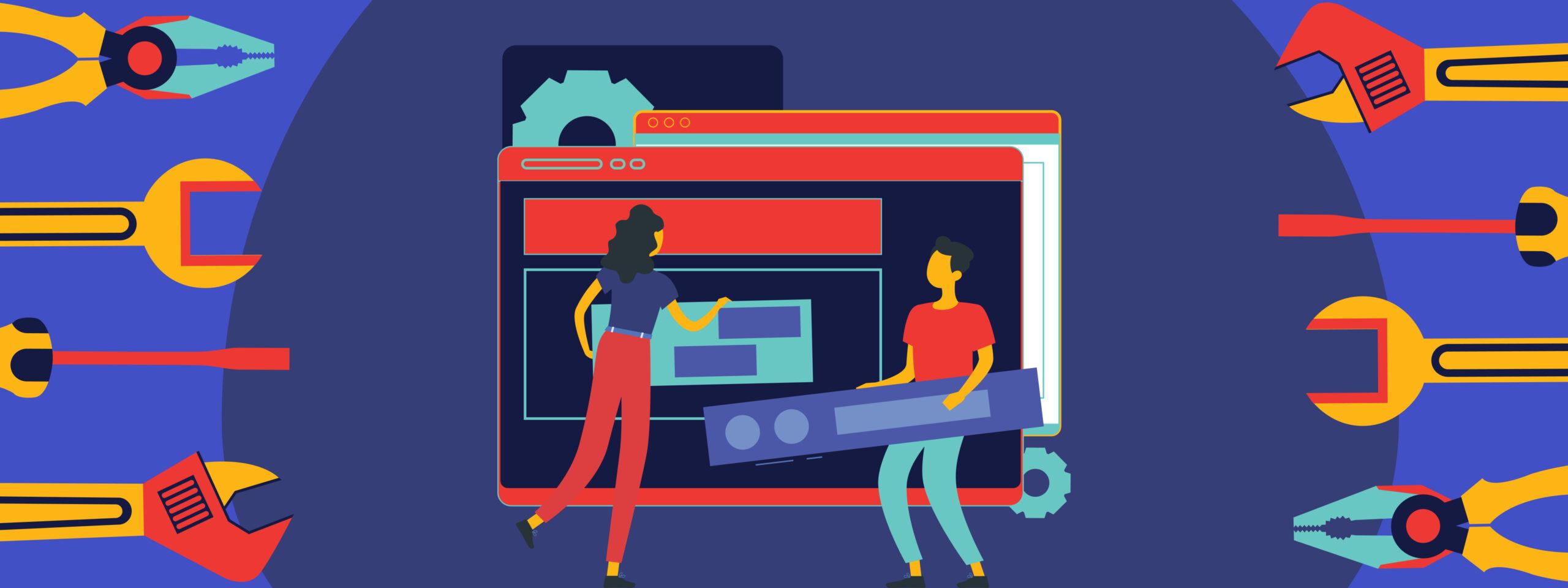When launching a new website, there are three main boxes that everyone wants to check: branding, speed, and SEO. But if ADA compliance isn’t on your radar, you could be setting yourself up for some serious legal headaches.
According to data collected by the U.S. Census, 44.1 million, or 13.4% of the “total U.S. civilian noninstitutionalized population,” reported living with a disability in 2022:
That’s a large enough number to potentially affect your bottom line if you choose to remain non-compliant.
What Does It Mean for a Website to Be “ADA-Compliant”?
Compliance with the Americans with Disabilities Act (ADA) isn’t just a nice-to-have; it’s an absolute must-have if you want to keep your site accessible to all users – and keep yourself out of a courtroom.
ADA compliance ensures that people with disabilities can use your site just as easily as everyone else can. This means making sure screen readers can interpret your content, that your videos have captions, and that users can move through the features on your site without the need for a mouse. The Web Content Accessibility Guidelines (WCAG) serve as the gold standard here, setting the accessibility rules all websites should follow.
Ignoring Accessibility Requirements Is More than Just Insensitive
Think ADA lawsuits only happen to big corporations? Not so – small businesses and law firms have also been hit with lawsuits for not having accessible websites.
Take, for example, the case where a customer sued the American supermarket chain Winn-Dixie for not being able to access their website with his screenreader software. Larger companies like Domino’s Pizza and Amazon have been similarly sued for their lack of compliance with the ADA.
Beyond legal trouble, ignoring accessibility means losing potential clients who just can’t use your site. According to the CDC, 26% of adults in the U.S. live with some form of disability. That’s a significant portion of potential customers who may not be able to engage with your firm if your site isn’t designed with them in mind.

Just Doing Some Re-Decorating: Making a Website ADA-Friendly
This may seem like a long list, but every item on it is just as important as the last to your website’s ADA compliance.
1. Keyboard-Only Navigation Is a Must
Many users rely on keyboards instead of mice. Your site should allow full access using just their keyboard, ensuring they can tab through menus and forms smoothly and intuitively.
2. Screen Readers Need to Understand Your Site
Adding alt text to images, proper headings, and clear labels on your CTA buttons makes a huge difference to the visually impaired. Screen readers rely on these elements to describe content to the visually impaired.
3. Video and Audio Must Use Captions and Transcripts
If you’re using video or audio on your site, make captions and transcripts available so your hearing-impaired users don’t feel left out.
4. Color Contrast Is Important
Light gray text on a white background might look sleek, but it’s a nightmare for people with visual impairments. Make sure there’s enough contrast so everyone can read your content with ease.
5. Forms Shouldn’t Be a Puzzle that Users Need to Figure Out
Every field on the forms on your site, whether it is a contact form or otherwise, needs a clear label. Error messages should be helpful (not just say things like “invalid input”), and instructions to your users should be crystal clear with no room for error.
6. Your Site Should Be Mobile-Friendly
Your site should be just as accessible on a phone as it is on a desktop. The text should resize properly, the buttons should be easy to tap, and nothing should require precise motor skills to use.
7. Auto-Play Should Be Optional
Unexpected auto-play videos or sounds can be disorienting, especially for users with cognitive disabilities or for those using screen readers. Always give users control over media playback.
8. PDFs and Documents Should Be Accessible
If your site includes downloadable content, make sure your PDFs are properly tagged for screen readers. Consider using HTML or plain text versions as alternatives.

Free Tools You Can Use to Check Your Site
If you already have a website, and you’re not sure if its accessibility is up to par, you can use a few free tools out there to check, such as:
- WAVE (Web Accessibility Evaluation Tool) – You can spot accessibility issues at a glance with this handy browser tool that highlights trouble spots right on the page.
- axe DevTools – This tool can help you catch and fix accessibility bugs before they become a problem.
- Google Lighthouse – Built into Google Chrome, this tool audits your site’s speed, accessibility, and SEO, highlighting what’s broken and needs fixing.
- AChecker – This tool scans your site for accessibility hiccups and tells you exactly where to improve.
- Section508.gov – You can use this government tool to make any image more accessible with AI-powered alt text.
Each of these tools can highlight major accessibility issues so you can fix them before you launch.
Additional Resources You Can Use to Ensure ADA Compliance
Here are some more sources you can reference to ensure your site is ADA-compliant before or after you go live:
- ADA.gov Guidance on Web Accessibility – This is the official playbook for how to make your website more accessible and lawsuit-proof.
- WebAIM (Web Accessibility in Mind) – WebAIM offers straightforward guidance to help you build a site that everyone can actually use.
- W3C Web Accessibility Initiative (WAI) – This web accessibility rulebook comes straight from the people who wrote the rules of the internet.
- National Federation of the Blind Resources – This site provides essential insights to make sure your site isn’t a challenge for blind users to use.

MeanPug Can Help You Stay ADA-Compliant
MeanPug has designed websites for law firms across a wide range of practice areas, so we know that keeping up with ADA compliance isn’t just about checking a few boxes — it’s an ongoing process that requires technical expertise and user-centered design. In our portfolio, we detail how we have built websites that not only look great but are also fully accessible from the moment they go live.
Here’s how we make it happen:
- Comprehensive Accessibility Audits – We evaluate your site for ADA and WCAG compliance, identifying areas that need improvement before launch.
- User-Centric Design – Our developers and designers work together to create intuitive navigation, strong color contrast, and seamless keyboard accessibility.
- Content Optimization – We help craft clear, accessible content, including properly structured headings, alt text, and transcripts for multimedia.
- Ongoing Compliance Monitoring – ADA standards evolve, and so do websites. We offer continuous monitoring and updates to ensure your site remains compliant for as long as it is live.
With MeanPug on your side, you don’t have to stress – we handle the details so you can focus on growing your brand.
Give Me ADA Compliance, or Give Me Death!
ADA compliance isn’t just a legal safeguard — it is essential to your brand. Making your site accessible from the get-go means avoiding lawsuits, broadening your audience, and showing that you actually care about inclusivity.
So, before you pop the champagne on your new website launch, work with MeanPug on making it ADA-friendly first. Your future self (and your visitors) will thank you.